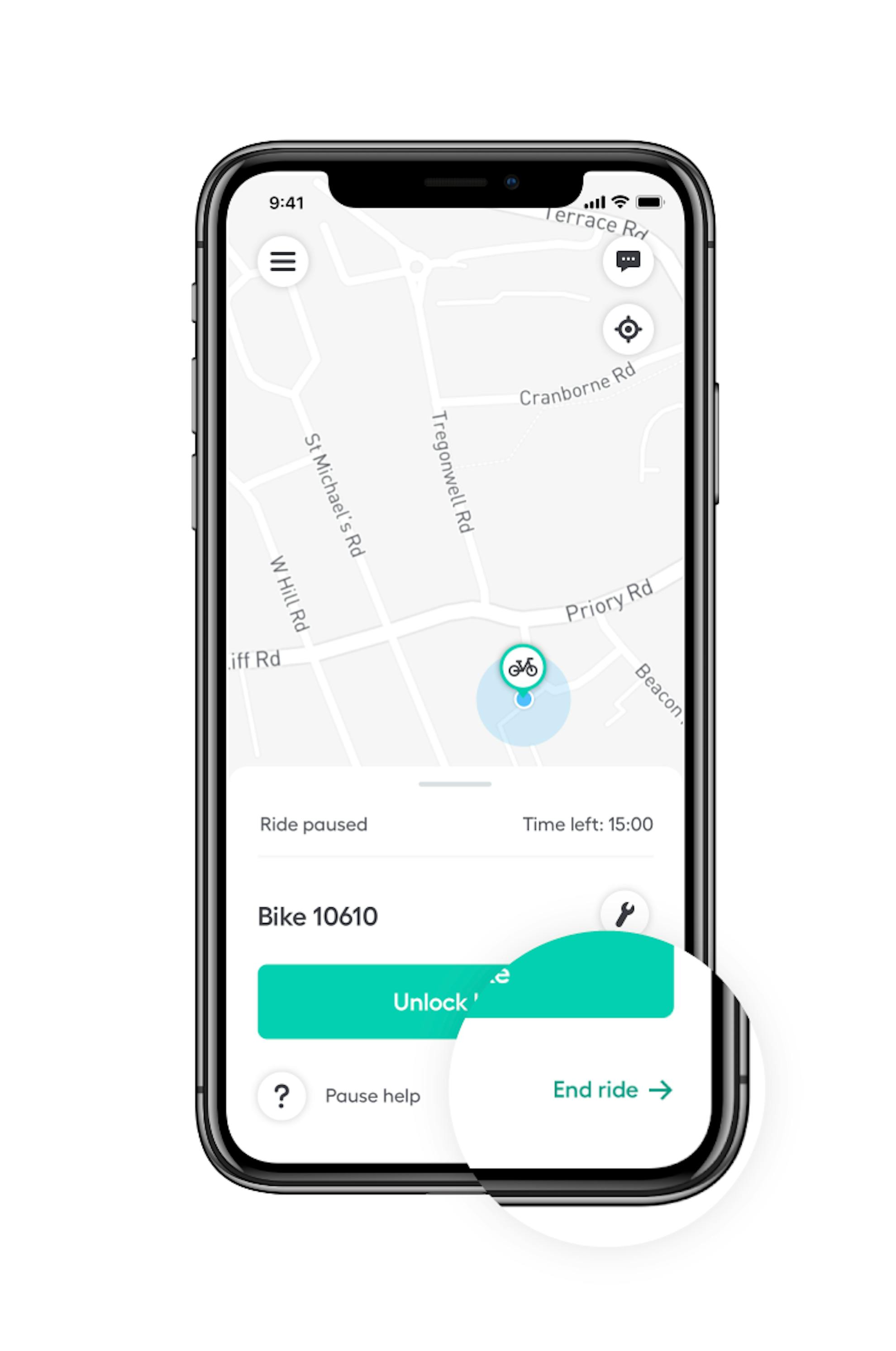Introducing: Pause your ride
Making multi-stop journeys easier
It’s always fantastic to hear about and see how our riders have adopted them into their daily lives. We’ve heard lots of ideas and suggestions for new features to make it even easier and more convenient to choose a bike for transport, and one of the most popular is to be able to pause rides. So our tech team has been busy building a way for riders to do that and we’re pleased to say it’s now available!
Reasons for pausing a ride
The new Pause ride feature gives you the flexibility to make short stop-offs during your journey and secure your bike without paying out of bay fees.
Now, if you need to pop to the shops and there isn’t a bay nearby, you can choose to pause the ride, lock the bike while you grab a pint of milk, and then continue on your journey. While your ride is paused, no-one else can hire your bike and it won’t show up on the app. Your bike will be locked though, so you can leave it unattended safe in the knowledge that it’ll be waiting for you when you come back.
How it works - pause
There are two ways to pause your ride:
When you arrive at your stop, open the app tap ‘pause my ride’. This will take you to another screen directing you to lock your bike as usual. Once the bike is locked, your current ride will be paused.
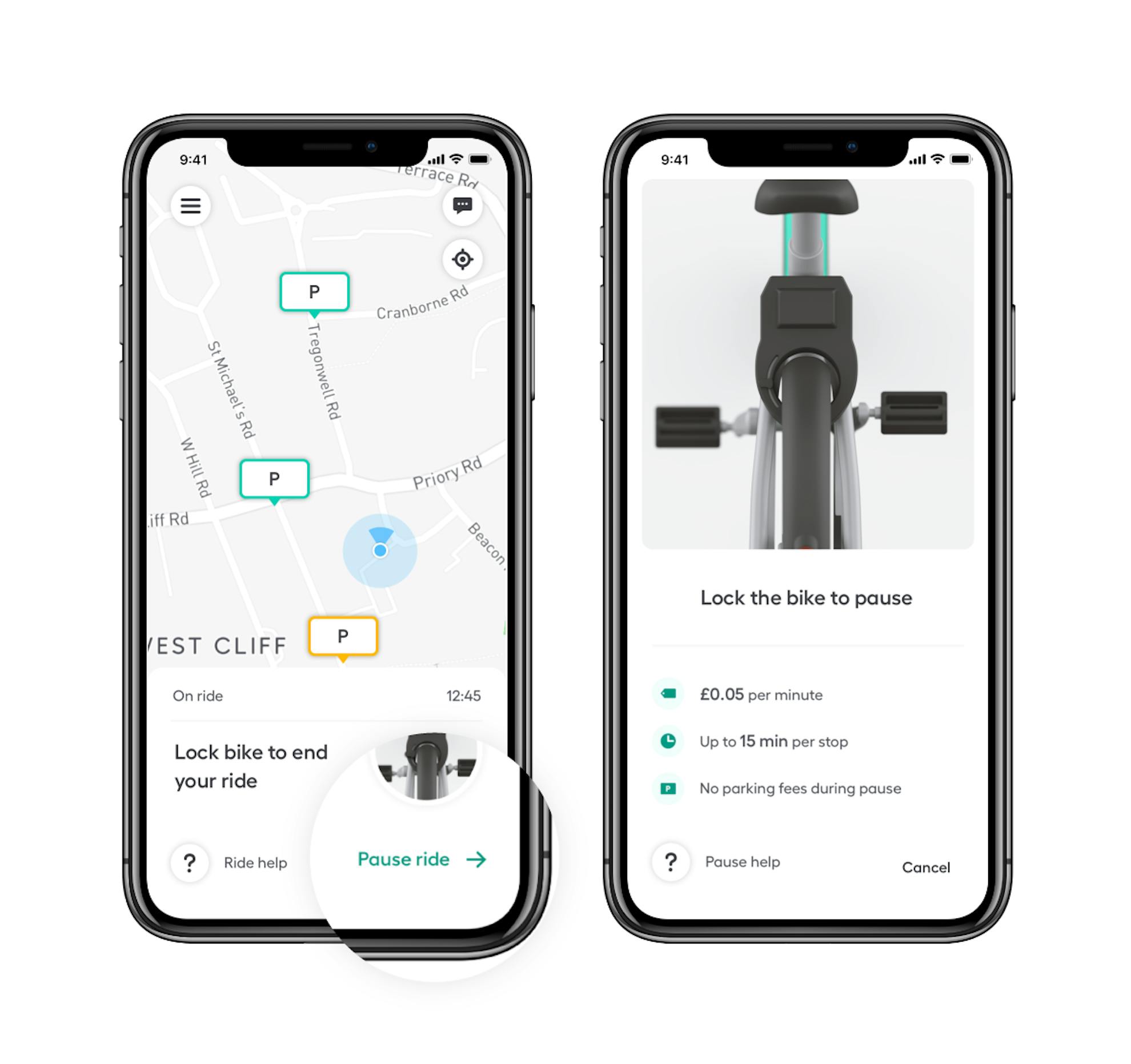
If you stop and lock your bike, and then decide you only want to pause your ride and not end it, you’ll still be able to do it. Once you lock your bike, check your app and you’ll see that there is a one minute countdown during which you still have the option to pause your ride rather than end it. Simply tap “Pause ride”. If you don’t choose an option, your journey will end after the minute is up.
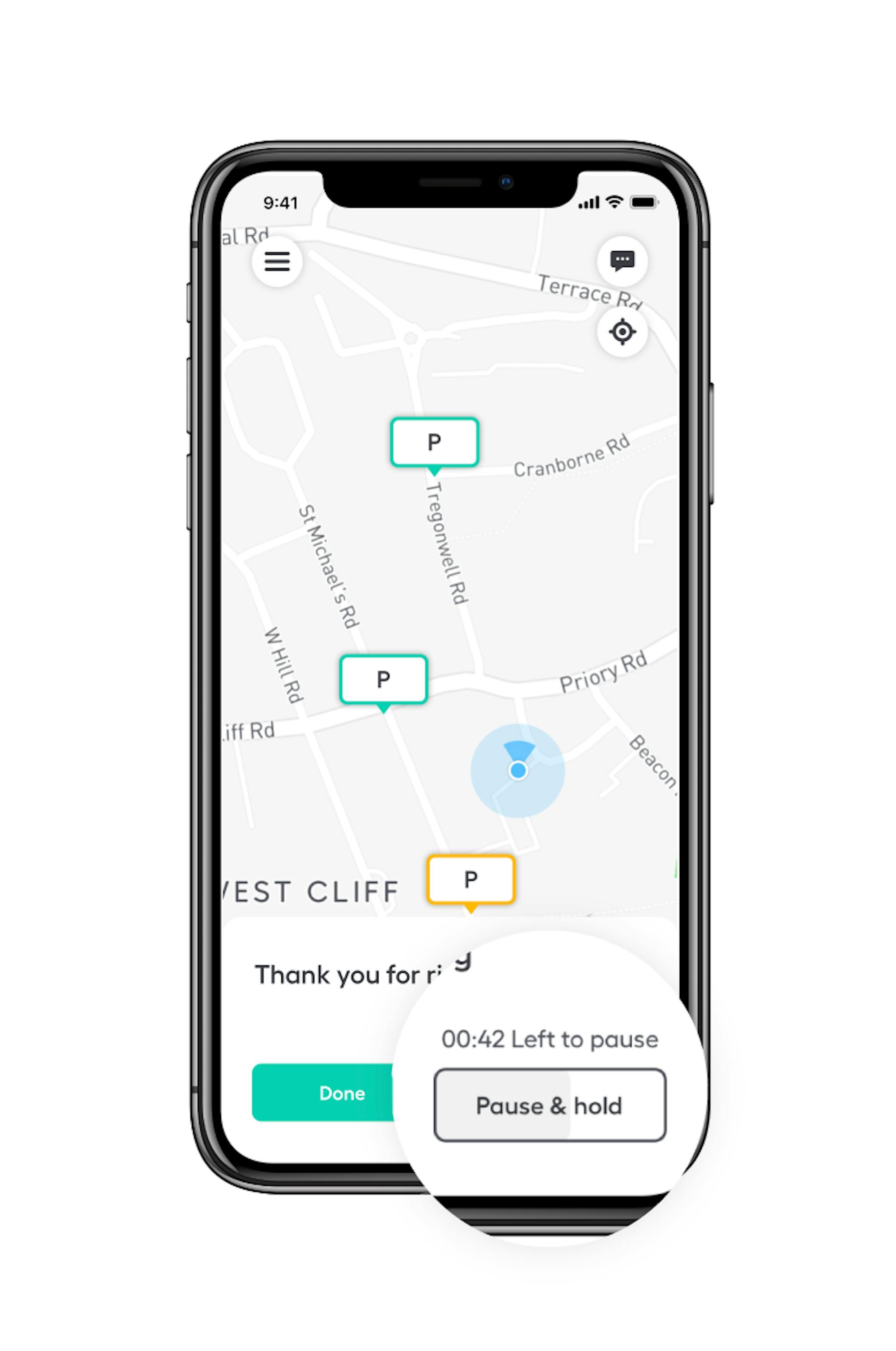
While your bike is paused
This feature is designed to make it easy for you to make short stops on your journey, such as popping into a shop, picking something up from the pharmacy or nipping to the loo. So the maximum time you can have your bike on pause is 15 minutes. While your ride is paused, you’ll see a countdown in the app to show how long you have left.
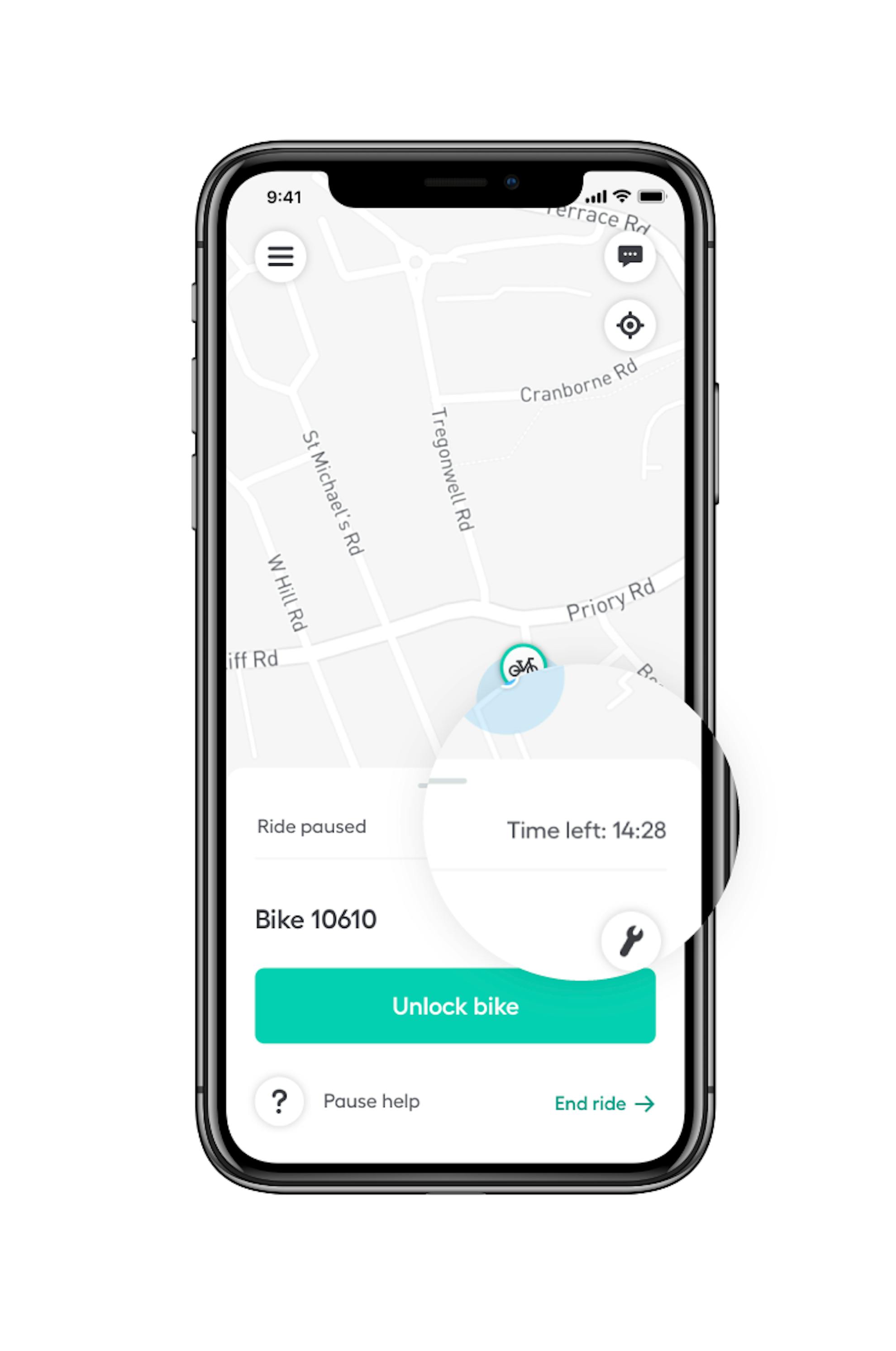
If you don’t resume your ride within the countdown period, the journey will end automatically.
While your ride is paused, no-one else can use your bike, so you’ll be charged at the usual 5p per minute, or minutes will be deducted from your balance.
Resuming your ride
Once you’re ready to go again, it’s easy to unlock the bike to ride. Simply open the app and tap “resume ride” - your bike will then unlock again. As it’s the same bike you’ll be using, there’s no need to use the NFC on the unlock pad or enter the Bike ID.
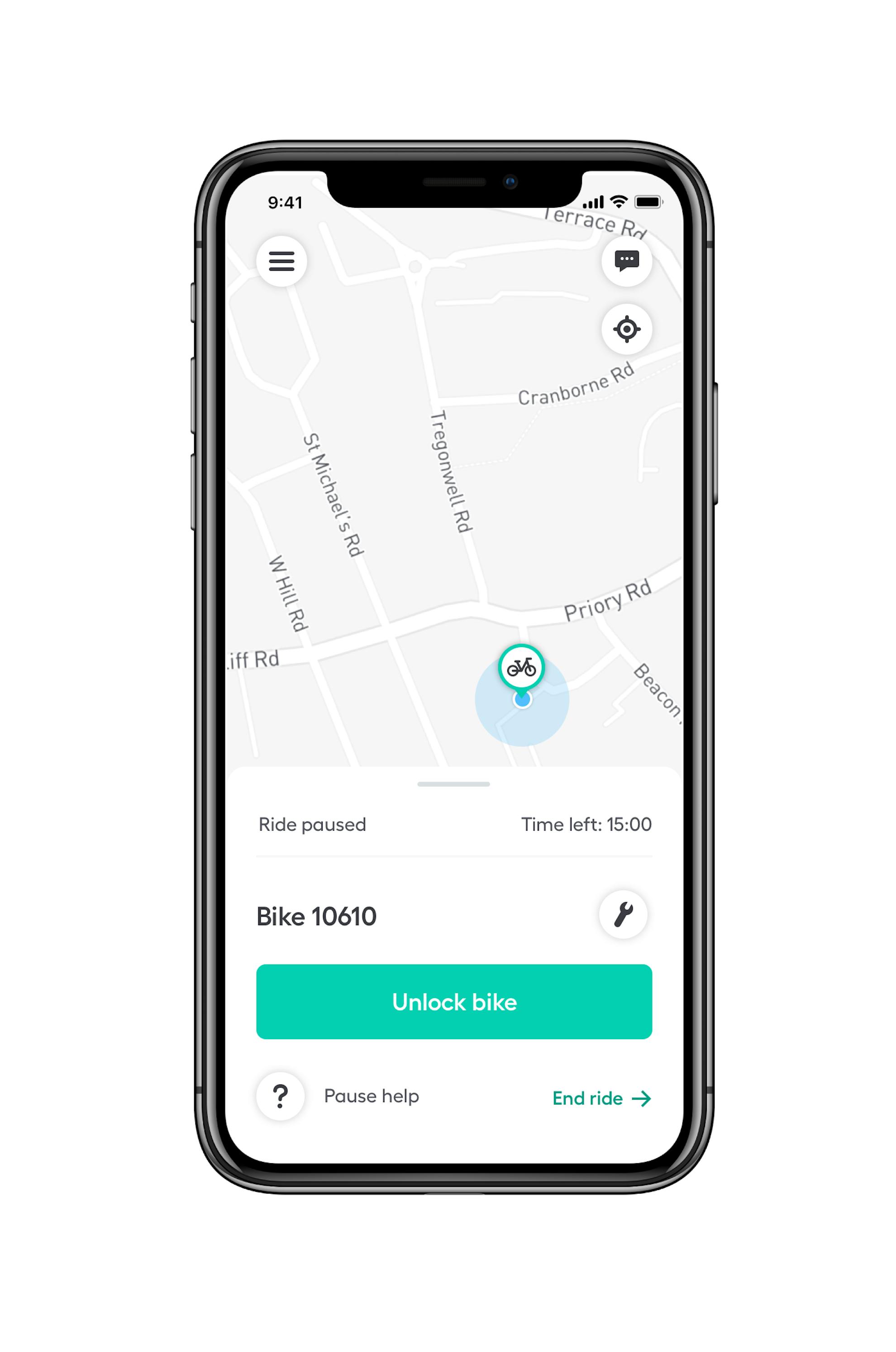
While you can pause your ride for a maximum of 15 minutes at a time, you can pause your ride multiple times on your journey.
You may decide that you don’t want to continue your ride - the weather may take a turn for the worse or you may need to stay where you are for longer. In this case, you can choose to end the ride completely from the app. As your bike is already locked, all you have to do is choose “End ride” and you’ll see the end of journey summary pop up. Remember that out of bay and out of zone fees still apply, so if you’re not in a bay when the journey ends, the charge will be added to your fee.